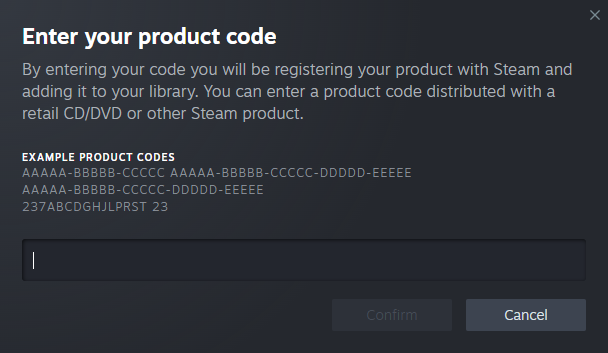Launch the Steam client on your computer.
Click on "Games" in the top-left menu and select "Activate a Product on Steam."
Follow the on-screen instructions and enter your product code when prompted.
Click "Next" and accept the terms of service if required.
FBC: Firebreak will be added to your library and can be downloaded and played. Ensure you enter the code correctly to redeem it successfully.
If you encounter issues, refer to Steam's Activation support page.
If you encounter further issues or have questions, feel free to contact our support team for assistance.